You started a Nexus 7 emulator on your Mac or Windows system and struggling to get rid of the launcher error that says "Unfortunately launcher has stopped".
Yes its unfortunate and it looks stupid(at-least to me) to drag the "Custom Locale" icon to home screen to get rid of this error. You have to drag the icon as shown below to the home screen
Then drag it all the way to home screen.
Now everything should work fine in the emulator. I was wondering if this deserved a blog post, but I wasted at-least half and hour finding out why it crashed as I directly ran my app and was modifying different things in my app to see if it was failing because of my app.
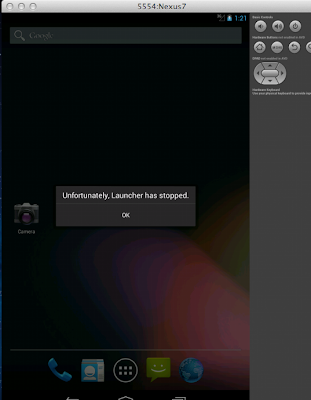 |
| Launcher error |
Yes its unfortunate and it looks stupid(at-least to me) to drag the "Custom Locale" icon to home screen to get rid of this error. You have to drag the icon as shown below to the home screen
 |
| Hold and drag the Custom Locale icon |
 |
| Place it anywhere you like in this screen |
Nice blog. Thanks for sharing such great information.Develop xamarin application Hire Xamarin Mobile Developer , Xamarin Development services in Indore
ReplyDelete